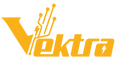📢Notice: Shipping will be paused from March 29 and will resume after the Eid holidays.🌙 Eid Mubarak from all of us at Vektra! 🎉
🎉Enjoy FREE shipping on all orders above AED 350 in the UAE! 🌍 International shipping available – SHOP NOW!
- Home
- All Collections
- Gaming Monitor
Gaming Monitor
FAQs
1. What should I look for in a gaming monitor?
When choosing a gaming monitor, look for features such as high refresh rates, low response times, adaptive sync technology (like G-Sync or FreeSync), high resolution, and a suitable panel type (such as IPS or VA) to ensure smooth and immersive gaming experiences.
2. Are there gaming monitors with G-Sync or FreeSync technology?
Yes, there are gaming monitors with both G-Sync (for Nvidia GPUs) and FreeSync (for AMD GPUs) technology, offering variable refresh rates for smoother gaming experiences.
3. Can I find ultra-wide or curved gaming monitors in your collection?
Yes, We have the wide range of monitor screens that can offer including curve gaming screens.
4. Are there gaming monitors with built-in speakers?
Yes, there are gaming monitors with built-in speakers, although the audio quality may vary.
5. Do you offer gaming monitors that are suitable for console gaming?
Gaming monitors suitable for console gaming typically have features such as low input lag, high refresh rates (e.g., 60Hz to 144Hz), support for variable refresh rate technologies like FreeSync or G-Sync Compatible, and multiple HDMI ports for connecting consoles.