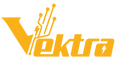🎉Enjoy FREE shipping on all orders above AED 350 in the UAE! 🌍 International shipping available – SHOP NOW!
- Home
- All Collections
- Monitor & Displays
Monitor & Displays
FAQs
1. Can I connect multiple devices to a single monitor, and if so, how?
Yes, you can connect multiple devices to a single monitor using methods such as:
Using a KVM switch: Allows you to switch between multiple devices using a single monitor, keyboard, and mouse.
Using a docking station: Docking stations often have multiple input ports, allowing you to connect multiple devices to the monitor simultaneously.
Using a splitter or switch box: HDMI or DisplayPort splitters or switch boxes enable you to share a single monitor among multiple devices by splitting or switching the video signal.
2. How do I determine if a monitor is compatible with my existing computer or workstation setup?
Ensure compatibility by checking the monitor's input ports (e.g., HDMI, DisplayPort, VGA) against your computer's output ports and verifying that the monitor's resolution and refresh rate are supported by your graphics card and operating system.
3. Can I purchase extended warranties or protection plans for monitors?
Yes, for particular brands and models, there are available options to avail extended warranties.