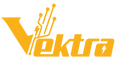📢Notice: Shipping will be paused from March 29 and will resume after the Eid holidays.🌙 Eid Mubarak from all of us at Vektra! 🎉
🎉Enjoy FREE shipping on all orders above AED 350 in the UAE! 🌍 International shipping available – SHOP NOW!
- Home
- All Collections
- PC Components
PC Components
PC Components FAQs
1. What are PC components?
PC components are the internal parts of a computer system that work together to form a complete computer. These include the CPU (processor), motherboard, RAM, storage (SSD/HDD), power supply, graphics card (GPU), and more.
2. How do I choose the right PC components?
Choosing the right PC components depends on your needs. For gaming, focus on a powerful GPU and CPU. For workstations, prioritize RAM, storage, and processor speed. Ensure compatibility between all components to avoid issues.
3. What is the difference between RAM and storage?
RAM (Random Access Memory) is the temporary memory that stores data for running programs, while storage (HDD or SSD) is the permanent memory used to store your files, applications, and the operating system.
4. Can I upgrade my PC components?
Yes, most PC components can be upgraded. You can replace your CPU, upgrade your graphics card, increase your RAM, or switch from HDD to SSD for better performance. Just make sure the components are compatible with your existing hardware.
5. Do I need a powerful GPU for gaming?
Yes, a high-performance graphics card (GPU) is essential for smooth and high-quality gaming experiences. It processes graphics and video rendering, making it crucial for 3D rendering and running games at high resolutions and frame rates.