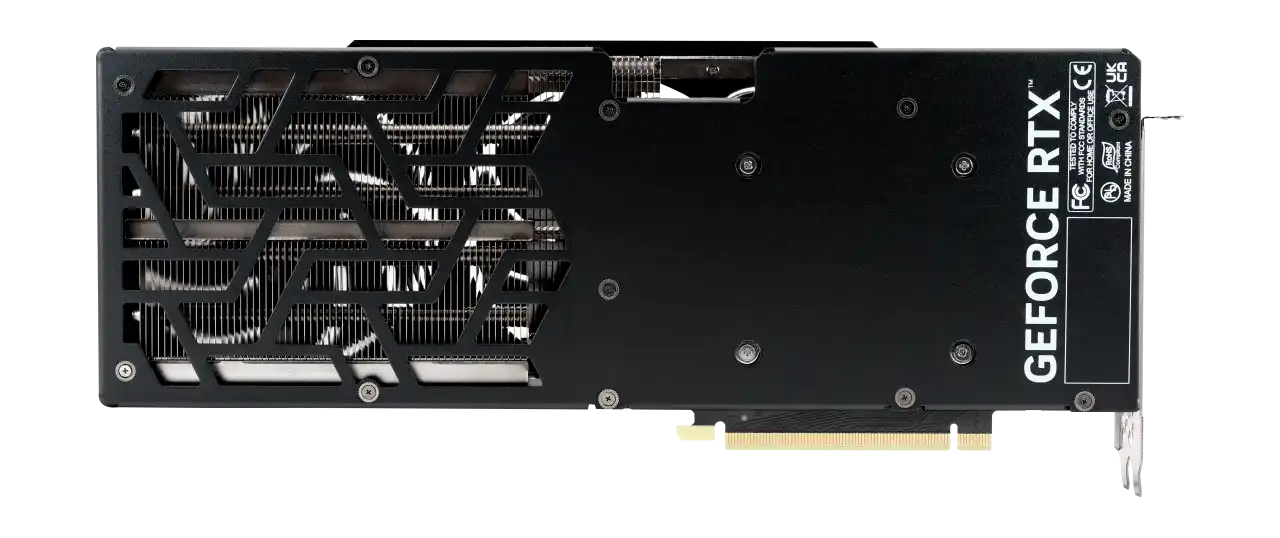FAQs
1. How often do you update your graphics card inventory with the latest models?
Vektra typically updates its video graphic cards inventory based on product releases and availability. Major manufacturers like Nvidia and AMD release new models periodically and inventories can depend on factors such as product release cycles, Market Demand, Availability, Promotions & Sales
2. Explanation of graphics card specifications and what they mean for performance.
GPU Model is the chip at the heart of the graphics card. Different GPU Models offer varying levels of performance.
Core clock Speed represents the frequency at which the GPU's cores operate. Higher clock rate, better the performance.
Memory type & size is used to store textures, shaders & other graphic data.
Memory Clock determines how quickly the VRAM can transfer data to and from the GPU.
Memory Bus width is measured in bits which determines the bandwith available for data transfer between GPU & VRAM.
CUDA Cores for Nvidia / Stream Processors for AMD are the individual processing units within the GPU. A higher Cuda Core or stream processors generally indicates better parallel processing capabilities which can lead to improved performance.
TPD (Thermal Design Power) represents the maximum amount of heat generated by the graphics card under typical workloads.
Connectivity & outputs options include HDMI, DisplayPort & DVI Ports.
Cooling Solution help dissipate heat generated by the GPU during operation. Efficient cooling solution can maintain stable performance.
Additional Features invlude features such as ray tracing support, AI-based enhancements or software optimisation
3. What are the best practices for graphics card maintenance and longevity?
Keep your graphics card clean from dust, monitor temperatures, ensure good airflow, avoid aggressive overclocking, update drivers regularly, use a proper power supply, handle with care, conduct routine checks, and store safely when not in use to maximize longevity and performance.
4. What to consider when buying a graphics card for video editing?
Consider the card's VRAM size, CUDA cores (for NVIDIA) or Stream Processors (for AMD), memory bandwidth, and compatibility with editing software for smooth performance in video editing tasks
5. How much graphic card is enough for video editing?
The amount of graphics card (GPU) you need for video editing depends on several factors including the resolution of your videos, the complexity of your editing tasks, and the software you're using. However, for most casual to moderate video editing tasks, a mid-range GPU with at least 4GB of VRAM should suffice. If you're working with higher resolutions like 4K or beyond, or you're doing more intensive editing work such as color grading and effects-heavy projects, you may benefit from a higher-end GPU with more VRAM (8GB or higher). Ultimately, it's essential to balance your budget with your performance needs when selecting a graphics card for video editing.
Memory / Rams FAQs
No, desktop and laptop memory (RAM) modules are generally not interchangeable due to differences in physical size, form factor, and pin configurations. Desktop RAM modules typically use DIMM (Dual Inline Memory Module) slots and have larger physical dimensions, while laptop RAM modules use smaller form factors like SO-DIMM (Small Outline DIMM) and have different pin layouts to fit within the space constraints of laptops. Therefore, it's essential to use memory modules specifically designed for your desktop or laptop computer.
- For gaming, faster RAM can enhance overall system performance by reducing loading times, improving frame rates, and providing smoother gameplay, especially in CPU-intensive games. Look for DDR4 or DDR5 RAM modules with speeds ranging from 3200MHz to 4800MHz or higher, depending on your budget and system compatibility.
- For professional applications such as video editing, 3D rendering, or graphic design, faster RAM can improve multitasking, rendering times, and overall workflow efficiency. Opting for higher-speed RAM with ample capacity (16GB or more) and low latency can lead to noticeable performance gains in these tasks.
- DDR4:Lower data transfer rates compared to DDR5. Limited memory densities compared to DDR5. Operates at higher voltages compared to DDR5. Commonly used in older systems and remains widely available. Generally lower cost compared to DDR5 due to older technology.
- DDR5:Higher data transfer rates compared to DDR4.
- Offers higher memory densities compared to DDR4.
- Designed to be more power-efficient compared to DDR4.
- Requires motherboards and CPUs specifically designed to support DDR5.
- May be initially more expensive than DDR4 due to newer technology.
Vektra Workshop services includes full PC assembly and parts upgrade. Technician can do the work for both.
For gaming: DDR4 RAM with speeds between 3200MHz to 4800MHz and capacities of 16GB to 32GB.For professional use: DDR4 RAM with speeds between 3200MHz to 4800MHz and capacities of 32GB to 64GB, potentially considering ECC RAM for critical data processing.