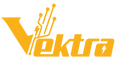FAQs
1. What sizes and resolutions are available in your touch screen monitor collection?
Touchscreen monitors are available in various sizes and resolutions to suit different needs and preferences. Common sizes range from smaller displays around 15 inches to larger displays exceeding 27 inches or more. Resolutions can vary widely, but common options include:
HD (720p) resolution: 1280 x 720 pixels
Full HD (1080p) resolution: 1920 x 1080 pixels
Quad HD (1440p) resolution: 2560 x 1440 pixels
Ultra HD (4K) resolution: 3840 x 2160 pixels
These sizes and resolutions offer flexibility for different applications, from compact touch displays for kiosks or POS systems to larger touchscreen monitors for interactive presentations or digital signage.
2. What is the refresh rate of your touch screen monitors?
The refresh rate of touchscreen monitors can vary depending on the model and manufacturer. Common refresh rates for touch screen monitors typically range from 60Hz to 144Hz, with some high-end gaming-oriented models offering even higher refresh rates for smoother interaction and responsiveness. However, for most general-purpose touch applications, a 60Hz refresh rate is sufficient for a smooth user experience.
3. How do I properly clean and maintain my touch screen monitor?
To properly clean and maintain your touch screen monitor:
Power off and unplug the monitor.
Use a soft, microfiber cloth to wipe the screen.
Dampen the cloth with water or a mild cleaning solution if needed.
Avoid harsh chemicals or abrasive materials.
Dry the screen thoroughly with a dry cloth.
Clean the edges and ports with a dry cloth or compressed air.
Regularly clean the monitor to prevent buildup of dirt and debris.
4. Are there any special drivers or software required to use the touch screen functionality?
Yes, special drivers or software are often required to use the touch screen functionality on a computer. These drivers enable the operating system to recognize and interpret touch input from the screen accurately.
5. Do the monitors support multi-touch gestures?
Yes, many touch screen monitors support multi-touch gestures, allowing users to perform various actions such as pinch-to-zoom, rotate, swipe, and tap with multiple fingers simultaneously.