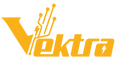🎉Enjoy FREE shipping on all orders above AED 350 in the UAE! 🌍 International shipping available – SHOP NOW!
-
Currencies
- AED
L/A- en
- Store Location
- Sign in or Register
No result found for your search.
No result found for your search.
Need help? Contact us
+971 58 6911 849
hello@vektrapc.com
Your cart is empty
- Home
- All Collections
- Portable Storage
Filter
Portable Storage
Filter