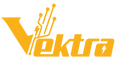FAQs
1. Can I use a portable monitor with both Windows and Mac?
Yes, you can use a portable monitor with both Windows and Mac computers, as long as the monitor is compatible with the connection ports (such as HDMI or USB-C) available on your devices.
2. Do the monitors support both USB-C and HDMI connectivity?
Yes, some monitors support both USB-C and HDMI connectivity, offering versatility and compatibility with a wide range of devices.
3. Are these portable monitors compatible with gaming consoles, laptops, and smartphones?
Yes, portable monitors are compatible with gaming consoles, laptops, and smartphones, provided they have the necessary connectivity ports such as HDMI or USB-C, and the devices support external display output.
4. Can you recommend a portable monitor for professional use, such as graphic design or video editing?
A recommended portable monitor for professional use, such as graphic design or video editing, is the ASUS ZenScreen MB16AC. It offers a 15.6-inch Full HD IPS display with wide viewing angles, USB-C connectivity for both power and video transmission, and a slim and lightweight design for portability.
5. How do I adjust the brightness on my portable monitor?
To adjust the brightness on your portable monitor, you can typically use the built-in controls/buttons on the monitor itself or adjust the brightness settings in your device's operating system settings.