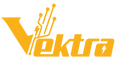Home & Office Monitors FAQs
1. What size monitor is ideal for home and office use?
For home and office use, a 24-inch to 27-inch monitor is generally ideal. Larger monitors (32-inch or more) are useful if you need to view multiple documents or applications simultaneously, while smaller ones can be more compact and fit in tight spaces.
2. Should I choose a 4K or Full HD monitor?
If you're working primarily with documents and spreadsheets, Full HD (1080p) is sufficient. However, if you do graphic design, video editing, or enjoy high-quality media, a 4K monitor can offer sharper image quality and more screen real estate.
3. What is the refresh rate of a monitor, and is it important?
The refresh rate determines how often the screen updates per second. For home and office tasks, a refresh rate of 60Hz is typically enough. For gaming or video editing, higher refresh rates like 120Hz or 144Hz provide smoother motion.
4. Is it necessary to have an adjustable stand for my monitor?
An adjustable stand is beneficial for ergonomic reasons, allowing you to set the monitor to a comfortable height and angle. This can help reduce neck and eye strain during long working hours.
5. Can I use a monitor for both my laptop and desktop computer?
Yes, most modern monitors have multiple input ports (HDMI, DisplayPort, VGA) that allow you to connect both a laptop and a desktop. You may need to use an adapter for certain ports, depending on your device’s output.