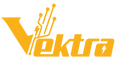Gear & Networking FAQs
1. What is networking gear?
Networking gear refers to the physical devices that enable a network to function. This includes routers, switches, modems, access points, and cables that help devices connect to the internet or each other.
2. What should I consider when choosing networking gear?
When choosing networking gear, consider the speed (Wi-Fi 6 or 5), coverage area, device compatibility, security features, and the number of devices you need to support. Additionally, look for ease of setup and future-proofing options like mesh systems for larger homes or offices.
3. What is the difference between a router and a modem?
A modem is a device that connects your home or office to your Internet Service Provider (ISP), while a router distributes that internet connection to multiple devices in your home or office. In some cases, the modem and router may be combined into one device.
4. What is a mesh Wi-Fi system?
A mesh Wi-Fi system is a set of devices that work together to cover a larger area with consistent Wi-Fi signals. Unlike traditional routers, mesh systems use multiple access points to ensure strong signal coverage throughout your home or office.
5. Do I need a gigabit router?
If you're using a fiber internet connection or have a lot of devices connected at once, a gigabit router can offer faster speeds and more stable connections. This is especially important for gaming, streaming, or large data transfers.
6. What is the difference between Wi-Fi 5 and Wi-Fi 6?
Wi-Fi 6 (802.11ax) is the latest Wi-Fi standard, offering faster speeds, better performance in crowded environments, and improved battery efficiency for connected devices. Wi-Fi 5 (802.11ac) is the previous standard, which still provides good performance for most home networks but doesn't support the latest advancements in technology.
7. What is a networking switch?
A networking switch is a device used to connect multiple devices on a local network (LAN). It helps manage the flow of data between devices, improving network performance and reducing congestion compared to hubs.
8. Can I extend my Wi-Fi range?
Yes, you can extend your Wi-Fi range by using Wi-Fi extenders, mesh systems, or access points. These devices can improve the coverage in larger homes or areas with weak signals.
9. What is Power over Ethernet (PoE)?
Power over Ethernet (PoE) is a technology that allows network cables to deliver both data and electrical power to devices like cameras, phones, and wireless access points, eliminating the need for separate power cables.
10. How do I secure my networking gear?
To secure your networking gear, change the default passwords, enable WPA3 encryption, keep firmware up to date, and use a strong password for your Wi-Fi network. It's also recommended to set up a firewall and use network monitoring tools to detect suspicious activity.