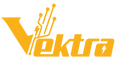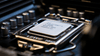
7 Common Mistakes to Avoid When Purchasing a CPU Processor
Buying a CPU processor is one of the most crucial decisions when building or upgrading your PC. As the "brain" of your computer, the CPU dictates how well your system handles tasks, whether it's gaming, video editing, or everyday computing. However, choosing the right computer CPU processor can be tricky, especially if you're unfamiliar with the technicalities. To help you make the best decision, here are seven common mistakes to avoid when you buy a CPU processor.
- Not Defining Your Purpose
Before you purchase a CPU processor, it's essential to identify what you need it for. This is where many people go wrong—they buy a CPU processor based on hype or overestimating their requirements.
- Gamers should focus on processors with high single-core performance, such as Intel’s Core i5 or AMD’s Ryzen 5 series. These provide excellent gaming experiences at reasonable prices.
- Content creators and professionals handling tasks like video editing or 3D rendering should prioritize processors with higher core and thread counts, such as the AMD Ryzen 9 or Intel Core i9.
- Everyday users performing basic tasks like web browsing and document editing can stick to entry-level options like Intel’s Core i3 or AMD’s Ryzen 3 processors.
Choosing the wrong CPU processor for your use case can lead to overspending or underperformance, so always start with a clear understanding of your needs.
- Ignoring Compatibility
A computer CPU processor must be compatible with your motherboard to function correctly. Ignoring compatibility issues is a common mistake that can lead to unnecessary returns or additional costs.
Check the following:
- Socket Type: CPUs come with specific socket requirements, like LGA1700 for Intel’s latest processors or AM5 for AMD Ryzen processors.
- Chipset: Ensure your motherboard’s chipset supports the CPU’s features, such as overclocking or PCIe lanes.
- BIOS Updates: Some motherboards require a BIOS update to support newer CPUs. Research this beforehand to avoid surprises.
By verifying these aspects, you can ensure a seamless installation and functionality for your new CPU processor.
- Overlooking Cooling Requirements
Every CPU generates heat, and high-performance computer CPU processors can get extremely hot under heavy workloads. Neglecting proper cooling is a mistake that can cause overheating, thermal throttling, or even permanent damage.
- Many CPUs include stock coolers, but these are often insufficient for overclocking or intensive workloads.
- For gaming or content creation builds, invest in a high-quality air or liquid cooling solution.
Brands like DeepCool, Corsair, and Noctua offer excellent cooling options to keep your CPU at optimal temperatures.
- Focusing Only on Clock Speed
Clock speed (measured in GHz) is an important metric, but it’s not the only factor that determines a CPU’s performance. Other specifications, such as core count, thread count, cache size, and architecture, also play significant roles.
For example:
- A CPU with 8 cores and 16 threads may outperform a CPU with 4 cores and higher clock speeds in multitasking scenarios.
- Features like turbo boost and power efficiency can also impact real-world performance.
When you buy a CPU processor, look at its overall specifications to determine if it suits your needs.
- Neglecting Future-Proofing
Technology is constantly evolving, and buying an outdated CPU processor can limit your system’s longevity. This is especially true if you plan to upgrade other components later.
When purchasing a CPU:
- Opt for processors that support the latest standards, such as DDR5 RAM and PCIe Gen4 or Gen5.
- Consider choosing a CPU with more cores and threads than you currently need, as software increasingly takes advantage of multi-threading.
Investing in a future-proof computer CPU processor ensures that your system stays relevant for years.
- Skipping Benchmarks and Reviews
Relying solely on marketing materials or specifications can be misleading. Skipping benchmarks and reviews is a mistake that often leads to disappointment.
Trusted sources like PassMark, Cinebench, or tech reviewers provide real-world insights into how well a CPU performs in tasks like gaming, rendering, or multitasking. For instance, while two CPUs may have similar specifications, their performance in actual applications can differ significantly.
By reviewing benchmarks, you can confidently select the best CPU processor for your needs.
- Overpaying for Unnecessary Features
It's easy to get carried away and purchase the most expensive CPU processor, but this isn’t always necessary. Many buyers overpay for features they don’t use, wasting valuable budget.
For example:
- If you’re a casual gamer, an Intel Core i5 or AMD Ryzen 5 is sufficient. You don’t need a Ryzen 9 or Core i9 unless you’re streaming or editing videos.
- Budget-friendly options like the AMD Ryzen 3 or Intel Core i3 are excellent for general computing tasks.
Spend your money wisely by balancing your CPU with other components like GPUs, RAM, and storage for a well-rounded system.
Conclusion
Purchasing the right CPU processor doesn’t have to be overwhelming. Avoiding these common mistakes will help you make an informed decision that meets your needs and budget.
Remember to define your purpose, check compatibility, and consider factors like cooling, benchmarks, and future-proofing. By taking these steps, you can confidently buy a CPU processor that enhances your PC's performance and longevity.
What do you prioritize most when choosing a CPU? Let us know in the comments below!